
All about Fire Extinguishers in Nepal
May 2nd 2023
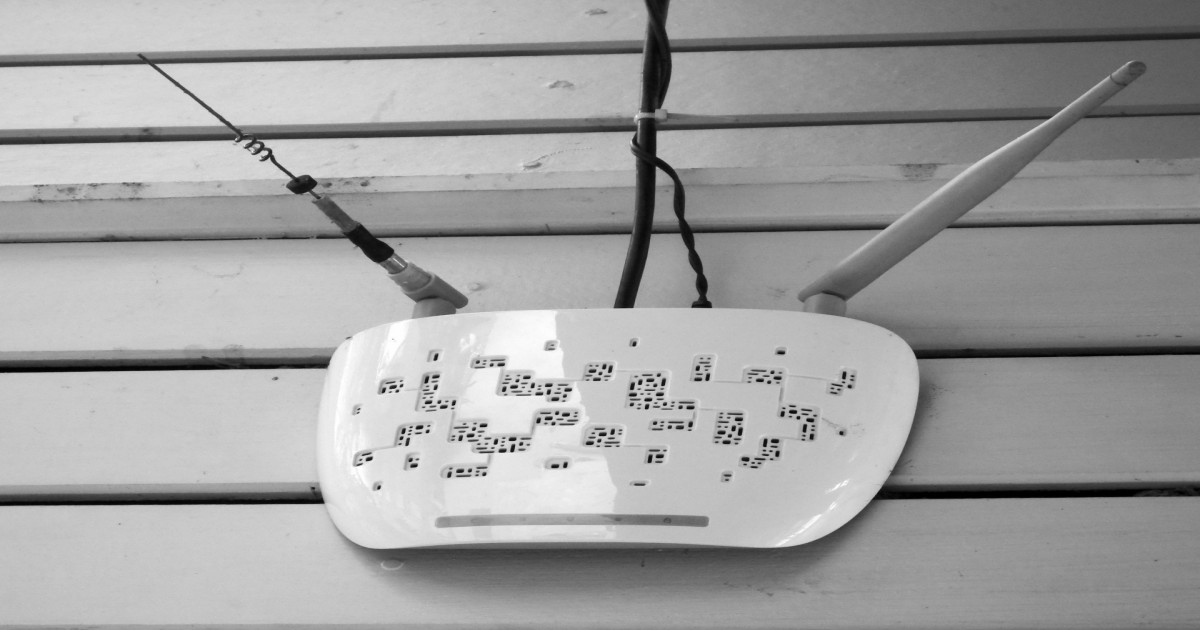
We live in a world where the scope of wireless technology has expanded beyond what our eyes can see. And within this world of wireless technology, wireless networks and wireless internet in the form of Wi-Fi networks are among the most basic aspects. After all, it is super convenient and makes our lives easier. That said, although Wi-Fi networks are convenient, setting up this technology and expanding its range can be a hassle. Two of the most common concerns with the Wi-Fi that general people have is troubleshooting some common issues and expanding the range of the Wi-Fi network.
We have already covered the topic regarding "troubleshooting common Wi-Fi issues" earlier, so if you want to know more about this aspect, do check out our previous article.
For now, let's focus on the second common concern – How to boost the Wi-Fi Signal?
Can you extend your Wi-Fi range? Absolutely yes! But can you do this in an easy way? You can but within reason. Here we will take a look at some simple ways to extend your wireless network range. So without any further ado, let's get started!
One of the symptoms of inadequate Wi-Fi coverage is slow internet, but before you blame the Wi-Fi, check your wired internet connection first. Checking the wired internet connection may sound counterintuitive in this context of boosting the Wi-Fi signal but hear us out first. Sometimes, it is not the problem of the Wi-FI but the internet that is coming towards your house. So before you think about expanding your Wi-Fi network, grab your laptop and connect it directly to the Ethernet port. Once you have done this, run a speed test to check the internet speed. If the internet speed on the wired internet connection is the one you paid for, then you can start thinking about expanding your Wi-Fi coverage and boosting your Wi-Fi network.
However, if the speed test shows that you are not getting the internet speed that you paid for, then contact your ISP as soon as you can. Slow wired internet connection may be caused by many factors, such as problems with your router, problems with the Ethernet cable or even some issues with the service providers that they may be working on.
Another scenario that you can encounter is when the internet speed is fast in a wired connection and directly next to the router but slows down immediately once you move a small distance away from the router. Should this happen, then you should start thinking about changing or upgrading the device.
Another aspect you should do before you start tweaking the device and whatnot is upgrading the firmware of the router. The manufacturers periodically release new firmware for their devices, and failing to upgrade the firmware can limit the Wi-Fi range and slow down your connection. Many modern routers come with auto-update systems, but if you have an older model, then you may need to manually visit the manufacturer's website manually and download the updated software.
This can be a bit tedious, especially with the slow internet that you probably have, but it is worth the effort.
Router Placement
Let's be honest here; Wi-Fi signals are not the strongest of signals, and simple things like a wall and heavy-duty appliances can easily mess with the signal from the router. As such, you should check the placement of your router and figure out the optimum location to place the router. A good location is one that has plenty of open air, is not near heavy-duty appliances, near the center of the house, and away from the walls.
This process may be a bit tedious, and you may need to extend the Ethernet cable depending on the planning of your home. But this method is simple and works well, especially if you have a relatively smaller area that you want to boost the signal on.
Switch to Wireless Mesh Network
Wireless Mesh Network is a form of wireless network where small nodes/ wireless access points communicate with each other to provide a wireless network over a large area. This form of network allows you to install multiple access points, ensuring that you can get the best reliability and range from each note. Naturally, this type of Wi-Fi network has a wider range and reliability when compared to the traditional types. So if you are having trouble with the Wi-Fi coverage in general or want uniform Wi-Fi coverage all over your house or an organization, switching to a wireless mesh network is a good idea, especially if you have a large home or organization.
Upgrade your Wi-Fi Antenna
One of the best and simplest ways to extend your Wi-Fi range is to upgrade your Wi-Fi antenna. There are two scenarios for upgrading your Wi-Fi antenna. If you have an internal Wi-Fi antenna. In this case, you can simply add an external antenna to boost your Wi-Fi signal. On the other hand, if you have an external antenna, then you either upgrade the Wi-Fi antenna or install additional antennas as your router allows. The specifics will naturally depend on the model and type of your Wi-Fi router. You should also be aware that there is an upper limit for upgrades in general, and there are some that do not allow you to add or upgrade your Wi-Fi antenna. However, if you have a decent Wi-Fi router, you should have room for upgrading your Wi-Fi antenna to some degree.
Wi-Fi extenders are devices that repeat the wireless signal from your router to expand the coverage. This device captures the existing signal from your home network, amplifies it, and then rebroadcasts it to the required area. Using a Wi-Fi extender is a simple and easy fix to extend your wireless network range and boost the power of the Wi-Fi. This simple device can help improve the coverage and range of a wireless network. That said, this can also lead to slower overall speeds and communication as well so you should be careful about installing the repeater.
Wireless networks have become the norm in the modern era, and at this point, Wi-Fi networks are a common sight in households. It is one of the conveniences of the modern era. That said, despite the convenience of Wi-Fi networks, it is not the most reliable network, and there are limitations to the range. The good news is that with a little bit of know-how, extending the Wi-Fi signal and boosting the wireless network is relatively easy. For this, you can Upgrade the router firmware, use a repeater, switch to a mesh network and more. Naturally, the methods that we mentioned here are just a small list of possibilities. But regardless, we hope you found this helpful. And as always, thank you for reading till the end.
For this, you can Upgrade the router firmware, use a repeater, switch to a mesh network and more. Naturally, the methods that we mentioned here are just a small list of possibilities. But regardless, we hope you found this helpful. If you want more of these, please check out our blog section. Thank you for reading till the end.
FAQ on extending Wi-Fi
Q: How to extend Wi-Fi coverage in your home
A: Some of the ways to extend Wi-Fi coverage in your home are:
Upgrade router firmware
Use Wi-Fi repeater
Install Wi-Fi Mesh System
Move the router to a better location
A: Yes, a Wi-Fi booster can extend your Wi-Fi range, but there are limitations.
Q: Which is better: a Wi-Fi booster extender or a repeater?
A: It depends on your specific needs, but the general concept is Wi-Fi repeater is meant to extend the Wi-Fi range for a small area, and the repeater is meant for a wider range.

Quick and delivery of innovative fire safety and electronic security solutions for better convenience and additional assurance

Delivery and installation of security products before payment for trust and customer satisfaction

24/7 technical support from security experts to solve all your queries, concerns, and curiosities